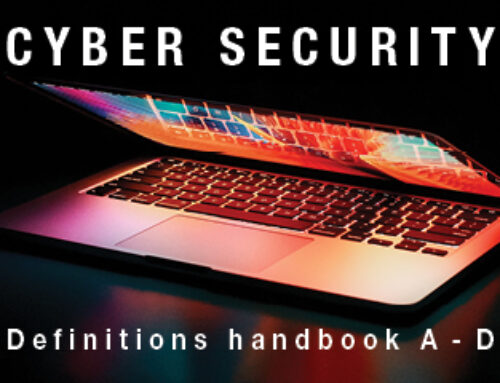Securing your home Wi-Fi from cyberattack.
The first step is to be aware that you can secure your home network and computers against the cyber-criminals. So, how do we stop them gaining access to your email account or computer? The answer could be through an unsecured Wi-Fi connection, in this article we provide tips and recommendations on how to secure your home connection and minimise the risk of being swindled.
A Wireless Access Point is a networking device that allows easy access to the Internet over the air. Most access points look very similar to routers and usually function as access points. Internet Service Providers typically give their customers a router with the functionality of an access point to make the set up simpler and usually preconfigured to make it easier to install. Many manufacturers turn off the security features as the default setting. When installing, make sure you fully read the instructions so you can turn all these features on. Or of course you can ask your local Computer Troubleshooter technician to help you.
Remember the home network today not only has computers, laptops, tablets and phones connected to it but all other ‘internet of things’ devices that rely on a Wi-Fi network connection to operate successfully. Think of security cameras, monitors, heaters, fridges, smart TV’s, fire alarm systems and door locks. Every device connected to your network represents an entry point and therefore a risk. A cybercriminal with access to your local network can access your personal data simply by listening, (monitoring) to your internet traffic. Providing the ability to launch various attacks, including ‘man in the middle,’ ransomware or simply direct data theft.
A particular email scam in Western Australia, related to purchasing property has identified that in 2022 nine victims had reported a loss of more than 1 million dollars. All from a fake email where the sender was purporting to be the settlement agent.
(Source www.commerce.wa.gov.au/announcemets/property-settlement-payment-scam-results-732000-loss )
How to secure and protect yourself in 7 steps?
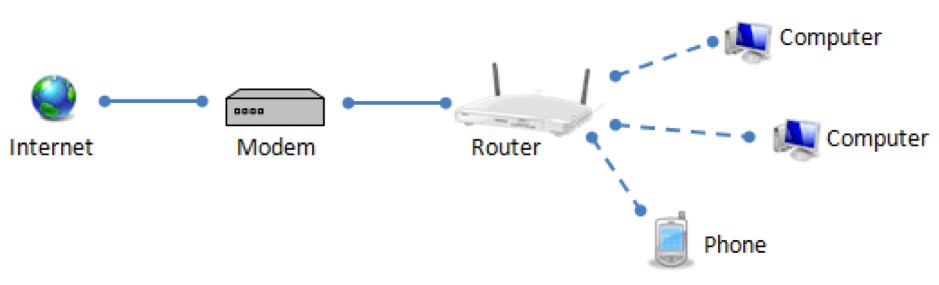
-
Ensure you change the default name and password of the home network
Known as the SSID (service set identifier) the device will have a default SSID when purchased. Make sure to rename the device when installing from the generic to a specific name and change the password. We suggest a long phrase that you only use with that device.
-
Plenty of users? Create a home guest network.
Simple but often overlooked. Why give your home network credentials to a visitor? By creating a guest network, you hide any shared folders, printers, storage devices, etc, connected to your primary network. Create a guest SSID and password for guests.
-
Ensure network encryption is on.
Associated with router’s Wi-Fi settings the encryption options are: Wired Equivalent Privacy (WEP), Wi-Fi Protected Access 1 (WPA1), Wi-Fi Protected Access 2 (WPA2), or WPA3. Enabling encryption prevents anybody from listening or eavesdropping on your Wi-Fi network as data is encrypted when sent between your wireless channel and your devices. Note: When you have turned on encryption you may need to manually reconnect all your devices back to the network.
-
Implement and turn on a router firewall.
The role of the firewall is to prevent unwanted traffic from accessing and then leaving your wireless network without your knowledge. It’s important to check if the firewall on the router is turned on. If not then activate it from your router settings.
Note: A firewall can slow down internet speed. If you’re a ‘gamer’, turn it off when playing and reactivate when finished.
-
Keep your routers firmware up to date
Ensure all software is up-to-date because the older the firmware the more likely the cybercriminal has knowledge of its vulnerabilities and weakness.
To ensure you have the latest updates, check the vendors support website and locate the latest links. Download and apply the updates. (Patch management). Another option is the router management interface, this may allow you to perform regular checks and updates. Remember this should be a regular planned activity each month. Being aware of a new threats and regularly checking the router manufacturers website will ensure the equipment is not vulnerable.
-
Limit visibility by limiting the signal strength
Wi-Fi network signals are strong enough to be visible to someone outside of your house. By placing the router at the back of the home or in a central location, you can prevent the signal being seen externally to your house. Of course, placement needs to not affect your own devices.
-
Disable remote access and universal plug and play
The remote access feature on most routers enable you to access your Wi-Fi network from anywhere you can connect to the internet. While convenient and necessary when remote working, it does raise a number of security issues.
We suggest you become familiar with how to enable and disable this feature as required. Why? Because when it is enabled, it means cyber criminals can potentially gain access to your Wi-Fi credentials and then launch an attack. At the same time turn off the Universal ‘plug and play’ feature. Why? Because this feature is designed to make it easy for new devices to discover your network and then communicate with the manufacture for updates. ‘Plug and play’ is critical for connecting the ‘internet of things,’ but it does enable criminals to infect devices. Malware programs can also obtain high level access to your router’s settings using the ‘plug and play’ feature. We suggest when setting up a device turn these features on. And when up and running, turn the features off to minimise risk.
Conclusion
The above steps are not a complete list, but they do cover the important elements of ensuring that your home Wi-Fi security risk is minimised. Other steps include turning off your network when not home, ensuring all devices are running anti-virus software, make sure all your devices have been updated with the latest patches, upgrade to a WPA 3 router, consider a VPN, use MAC address filtering, creating specific networks and using static IP addresses.
The home Wi-Fi network is becoming complex, with more and more everyday items being connected. The more intricate the connected devices, the greater the risks and threats to your digital life. As individuals, we are working more and more in a hybrid model. We need the confidence to know that wherever we connect, we’re secure.
This trend is one of the reasons why our security protection plans are evolving into what we call a Home Technology Solved Plan. The plan is more than just computers, it looks at all the technology risks you are facing. The plan is designed to give you the confidence that your risk of a cyber security attack is being minimised and proactively managed. Allowing you to relax, knowing everything is under control in your digital life.
Got a question from this article, thinking you would like somebody to do a home security check or just need to have a chat with someone then call 1300 28 28 78 for your local Computer Troubleshooter or visit www.computertrounbleshooters.com.au for locations.